Your Questions, Our Support
Explore how ConcernCenter empowers you to connect
with the help you need.
Welcome to our FAQs! Whether you’re exploring ConcernCenter for the first time or looking for advanced guidance, you’ll find answers here. If something’s missing, please reach out—we’re here for you.
How does ConcernCenter help reduce stigma around asking for help?
ConcernCenter is anonymous, private, and nonjudgmental. By letting users describe their concern in their own words, and instantly connecting them to support, it makes the first step easier and less intimidating. The platform is designed to feel welcoming, not clinical.
How exactly does ConcernCenter help?
ConcernCenter takes the guesswork out of getting help. Instead of searching through long lists or not knowing where to turn, users simply type what they’re struggling with like “feeling overwhelmed” or “need food” and ConcernCenter instantly connects them to the most relevant, pre-vetted resources. It’s fast, intuitive, and built to meet people where they are, emotionally and practically.
How is ConcernCenter different from a regular search bar?
Unlike a general search bar, ConcernCenter is built specifically to connect people’s concerns with the most relevant resources without needing perfect keywords or insider knowledge. It uses curated concern categories, suggested search terms, and smart filters to guide users to the right support, faster and with more clarity. It’s not just search, it’s a support tool with purpose.
Is ConcernCenter AI-driven?
ConcernCenter uses AI to enhance how we connect people with resources, not to replace the human expertise behind them. Our AI-powered search understands what someone is really looking for and surfaces the most relevant results faster. But here's what makes us different from generic AI tools:
- Every resource is human-vetted. AI helps with matching; our team handles verification, accuracy, and ongoing maintenance.
- Your data stays current. We solve the “dead links and outdated information” problem that plagues generic AI by continuously vetting local resources.
- Built-in ethical guardrails. Sensitive topics require more than algorithms. Our platform is designed specifically for emotionally nuanced situations where accuracy and trust matter most. Think of it this way: AI makes ConcernCenter smarter. Human expertise makes it safe.
What does ConcernCenter actually do?
Think of ConcernCenter as your organization’s one-stop-shop for connecting people to the support they need—on or off site. Anyone seeking help simply clicks your ConcernCenter link and types in what they’re struggling with. That might be something like “feeling really anxious,” “no money for food,” or “in a bad relationship.” ConcernCenter instantly filters and shares contact details for resources that have been carefully selected to support that specific concern.
What is the difference between ConcernCenter and a traditional resource directory?
Traditional directories list resources alphabetically or by department. ConcernCenter flips that model—starting with how someone feels or what they’re going through, then connecting them to the most relevant support. It’s not just about information; it’s about access, clarity, and care.
What problem is ConcernCenter designed to solve?
ConcernCenter helps people quickly find the right support when they’re struggling without needing to know exactly where to turn. By organizing your on- and off-site resources in one easy-to-navigate platform, it reduces confusion, stigma, and delay in seeking help. Whether someone is anxious, in crisis, or simply unsure, ConcernCenter connects their concern to meaningful, accessible solutions.
Who is ConcernCenter a good fit for?
ConcernCenter is fully customizable, which makes it a great fit for any organization that offers a variety of support options to the people they serve. Our platform is most often used by colleges and universities, K–12 school districts, government agencies, and nonprofit organizations, but it’s designed to work anywhere people need easy, efficient, and equitable access to help.
Who’s used ConcernCenter successfully?
ConcernCenter is trusted by colleges and universities, K–12 school districts, government agencies, nonprofit organizations, and more. It’s been successfully used to support students, employees, veterans, and community members—helping millions of people access the right resources quickly and confidentially.
Can ConcernCenter comply with our organization’s brand guidelines?
Yes. ConcernCenter is fully customizable to reflect your organization’s identity. You can tailor the platform with your colors, logos, images, and more, creating a seamless and familiar experience for your users.
Can we assign different administrators or roles within the platform?
Yes. Your ConcernCenter admin dashboard allows you to assign multiple users with different permissions, so teams can collaborate on managing and maintaining the platform.
Can we include location-specific or department-specific resources?
Definitely. ConcernCenter allows you to tag or group resources by location, department, audience, or other criteria so users see the most relevant support options based on their needs.
Can we update our platform as our organization grows or changes?
Absolutely. You can add, remove, or revise resources and concerns at any time. Our Product Support Specialists are also available to help you manage updates and adapt your platform as your needs evolve.
Can we update resources or concerns later?
Your team can make updates anytime through the ConcernCenter admin dashboard. But you don’t have to do it alone. Your contract includes 5 hours per month of support from our Product Support Specialists. Many organizations choose to let us handle updates so they can stay focused on serving their communities.
Do you offer a list of additional resources we can include on our site?
Absolutely! Our Virtual Resource Bank (VRB) can be added to any ConcernCenter platform. It includes over 250 carefully reviewed resources that can be accessed from anywhere—perfect for complementing your on-site support. You’ll find a mix of videos, podcasts, crisis text lines, national organizations, and more. Every resource has been vetted by our Mental Health Review Committee for quality and relevance.
How does an organization get started?
Getting started is simple. Just email us to begin our easy, four-step onboarding process.
Is there a limit to how many concerns we can include?
There’s no limit to the number of concerns you can add to ConcernCenter. You’re free to include as many topics as needed to reflect the unique needs of your community.
Is there a list of preloaded concerns we can use?
Yes. We offer a preloaded set of concerns tailored to different industries, including higher education, K–12 school districts, employee assistance programs, offices for victims of crime, and veterans associations. These concerns were thoughtfully developed using focus groups made up of people working within each field, ensuring the language and topics reflect real-world needs.
Who adds resources to our ConcernCenter platform?
Once you’ve identified your on- and off-site resources, our Product Support Specialists will take care of entering everything into your ConcernCenter platform so you can focus on what matters most: supporting your community.
Who manages our ConcernCenter content?
We’ll never add or remove anything from your ConcernCenter platform without your written consent. That said, we’re always here to offer thoughtful suggestions, especially during your annual audit, to help keep your content relevant and effective.
Can people access ConcernCenter on their phones?
Yes. ConcernCenter works seamlessly on desktops, mobile devices, and even within your organization’s mobile app. Wherever your users are, they can access support with ease.
Can users access ConcernCenter without creating an account?
Yes. ConcernCenter is designed to be anonymous and easy to access. No login, password, or personal information required. This helps reduce barriers and encourages more people to seek help when they need it.
Is ConcernCenter accessible to speakers of other languages?
Yes. ConcernCenter supports over 100 languages. Users can select their preferred language, making it easier for everyone to find help in a way that feels familiar and accessible.
Is ConcernCenter ADA-compliant (Levels A/AA)?
Yes. ConcernCenter is fully compliant with WCAG guidelines and ADA Levels A and AA. We’re committed to making sure everyone can access support easily, regardless of ability.
Who has access to ConcernCenter?
Anyone with your organization’s ConcernCenter link can access it, no login or personal information required. This means users can search for support anonymously and privately, at any time.
Can I submit an anonymous concern about someone through ConcernCenter?
Yes. ConcernCenter can link directly to your organization’s existing reporting forms, whether for concerns, bullying, whistleblower reports, or other issues. This helps streamline access and ensures users can quickly find the right place to report.
Can users suggest updates to resources or concerns?
Yes! ConcernCenter includes an optional “Suggest a Resource” feature that allows users to recommend updates. All submissions are routed to your team for review and approval.
Can we link to outside resources like 24/7 crisis hotlines?
Definitely. You can include national or local support resources, such as crisis text lines, nonprofit organizations, or community services, right alongside your internal ones.
What kind of training does my team get?
A member of our Implementation Team will guide you through every step of the setup process, making sure you feel confident managing your platform and content. You’ll also have 24/7 access to our library of ConcernCenter How-To Videos, so help is always just a click away.
What support and services are included with ConcernCenter?
ConcernCenter provides continuous improvements, monthly usage reports, national trend data, real-time troubleshooting, ADA compliance monitoring, and more—all included in your annual fee. We host, secure, and maintain your platform, support over 100 languages, and offer quarterly reviews plus access to our client community. It’s everything you need without the time and cost of building your own system.
What training and onboarding is available?
Each organization is paired with an Implementation Team member who guides you through setup. You’ll also have access to 24/7 how-to videos, and your contract includes monthly support hours for ongoing help.
Can I see which concerns or resources are viewed the most?
Yes. On the first of every month, you’ll receive a link to your organization’s ConcernCenter analytics. This includes data on user numbers, returning visitors, most-searched concerns, year-over-year trends, languages used, user actions, and more. These insights can help you better understand your community’s needs and make more informed decisions about resource allocation and support.
Is there a limit to the number of users or traffic ConcernCenter can support?
No. ConcernCenter is built to handle high traffic volumes and can support organizations of all sizes, including entire districts or multi-campus institutions.
How is user privacy protected?
ConcernCenter is designed for anonymous use. No personal information is collected, and user activity isn’t tracked individually. Analytics are shared in aggregate through your monthly usage report.
Is ConcernCenter secure and FERPA/HIPAA compliant?
Yes. ConcernCenter follows strict data security practices and does not collect personal health or academic records. While we are not a HIPAA-covered entity, our platform is FERPA-aware and designed to align with best practices for student and user confidentiality.
How much does ConcernCenter cost?
We offer flexible pricing options to fit the needs of your organization. Each tier includes a rich set of features designed to help you provide compassionate, efficient support to the people you serve.
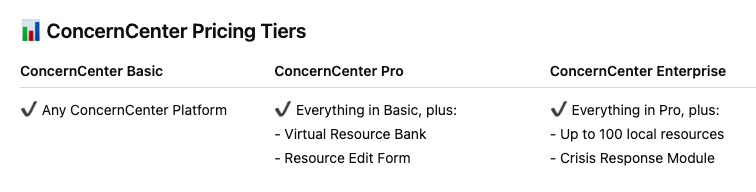
Need a quote?
You can request pricing specific to your organization by clicking here.